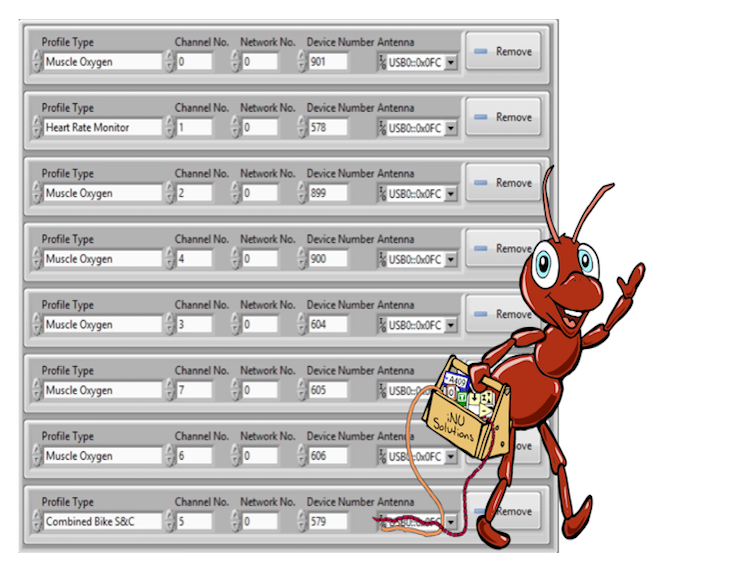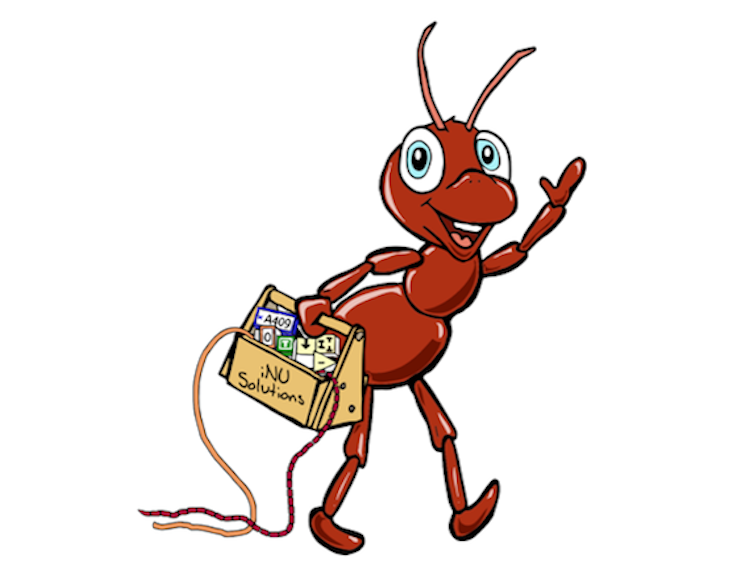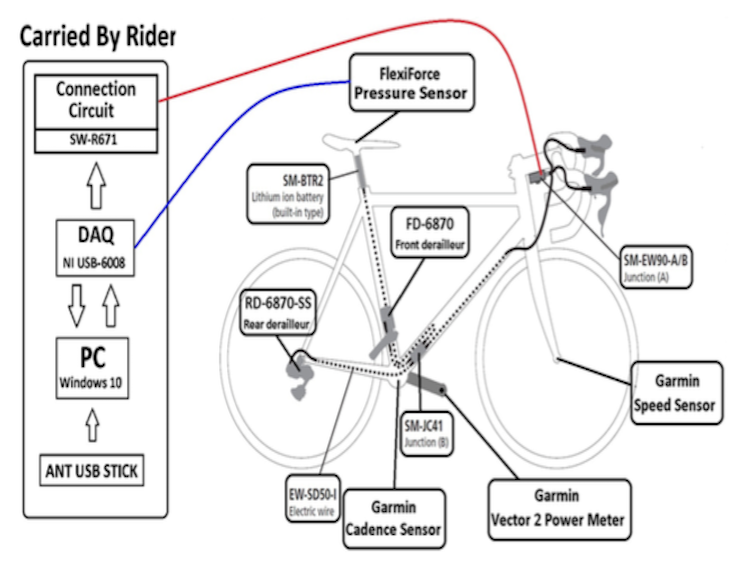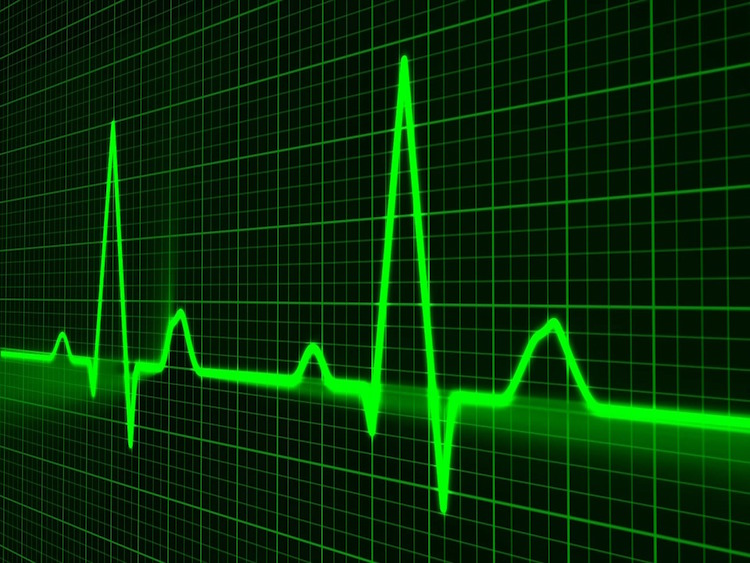
Description
An interactive User Interface (UI) is required to allow the visualisation of real time cardiac information from a prototype medical diagnostic device. The UI needs to be intuitive and contain enough data to the useful, but not so much that it becomes confusing for the user. The basic architecture of the cardiac profiler interface needs to allow the easy addition of extra functionality. This is to allow the UI to be developed along side the hardware.
Hardware
The hardware used to acquire the patient data is treated as a “black box” from the perspective of the user interface. The “Patient Unit” (PU) collects, analyses and transmits the data to the Host in real time. Communication is achieved using RFCOMM over a Bluetooth socket and WiFi.
The Host machine is a medical standard Windows 7 based PC
Software
User Interface: Developed using LabVIEW 2014
Data Streaming: The data packets are packaged in a JSON format string. The live streamed data is transmitted using base64 binary encoding.
File Transfer: Transmitted over a WiFi connection
The Cardiac Profiler Interface
The final solution involves using a touch screen medical PC for user interaction and a UI that changes according to the available data. If there is no data to display for a certain measurement type then the relevant indicator is not displayed on the UI. This achieves two things, firstly it means that only the relevant data is displayed, thus making the UI less cluttered. Secondly it can be used as a diagnostic of the data collection, because if the indicator is present then data should being received. If no data is received then there could be an issue with the patient unit or the connection.
As well as streaming the live data it is also possible to review previous measurements using a “lookback” mode. This allows the user to open a certain measurement session and review the data interactively, searching through the session for any relevant items.